Change Case Details
A paralegal entered the wrong matter number when he created a case. Now he wants to change it.
The case details are populated from when the case was created. The paralegal can edit the details of any case from the Details tab of an open case.
![]() Note: For standard subscriptions of TrialDirector 360, the paralegal can edit case details within the EVIDENCE feature set.
Note: For standard subscriptions of TrialDirector 360, the paralegal can edit case details within the EVIDENCE feature set.
To change the case details, the paralegal opens a case and follows the steps below:
- Select the Details tab in the upper right corner of the screen.
- Click the Edit button in the Case Details panel.
- Make any changes to the fields in the dialog.
- Click Save.
The Details tab is the first tab in the line of tabs at the top of an open case. The paralegal selects the tab.
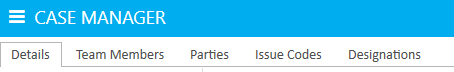
The Case Details page appears.
The paralegal clicks the Edit button in the Case Details panel.

The Edit Case Details dialog appears.
The paralegal changes the Matter Number field.
The paralegal clicks Save.

The new matter number appears in the Case Details panel.

