Frequently Asked Questions
Expand the options below to find the answers to our most common questions.
 General
General
I upgraded my subscription to include another feature set. When will the new feature set appear in TrialDirector 360?
After you complete the purchase process in NetSuite for another feature set, the feature set will automatically appear in the left navigation at TrialDirector360.com the next time you log in. In the desktop application for TrialDirector 360, the feature will automatically be downloaded and applied the next time the application is launched, but once the download is complete, you will get a prompt to restart TrialDirector 360. After restarting and signing in again, the new feature set will appear in the left navigation.
Why is Internet Explorer not showing changes on the web page?
Your Internet Explorer browser may not be set up to capture updates made to the page. Open Internet Explorer and follow these steps to change the settings:
- Select the Tools button in the top right corner of the browser.
- Click Internet Options. The Internet Options window appears.
- Under the General tab, click the Settings button in the Browsing History section.
- Under the Temporary Internet Files tab, select the "Every time I visit the webpage" radio button.
- Click the OK button in the Website Data Settings window.
- Click OK in the Internet Options window.
Internet Explorer will now check for newer versions of the page and show any updates every time you open a webpage.
 SYNC
SYNC
Why can I not change the playback speed on some of the videos for my DVTs in the desktop application of TrialDirector 360, but the same videos support the variable playback speed on TrialDirector360.com?
Not all multimedia types support a variable playback speed. On the desktop application of TrialDirector 360, SYNC uses the native multimedia files that were uploaded with the DVT. Therefore, if the native multimedia files that were uploaded with the DVT do not support variable playback speed, the playback speed slider will be disabled. On TrialDirector360.com, SYNC transcodes the video to a format that supports the playback speed control, so the speed is variable on all videos used on TrialDirector360.com.
What is the Reliability Score?
When a digital video transcript (DVT) is processed in TrialDirector 360 SYNC, the synchronization engine assigns an overall "reliability score" for the timecodes assigned to each line in the transcript.
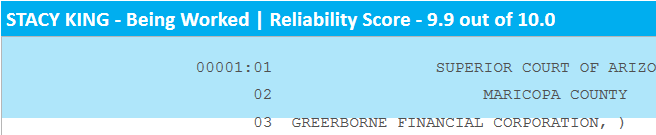
The highest score a DVT can receive is eight. A high score indicates the assigned timecodes are accurate. The lowest score a DVT can receive is one. This indicates the assigned timecodes, while most likely correct, may be off and in need of verification. A DVT may result in a low score because of poor audio quality in the multimedia, or people talking at the same time, making it difficult for the synchronization engine to follow the discussion.
How do I configure the local batch service to synchronize files to and from a network location?
To configure the local batch service to synchronize files to and from a network location, view the steps here. Step 5 should provide the necessary information. Remember, batch synchronization is available for professional subscriptions of TrialDirector 360.
Why does the Enter button on my keyboard not play and pause my deposition video?
The Enter button is an activate/toggle hotkey in Windows, not the Play button hotkey.
How do I view a TRN in the Create a DVT Wizard?
To preview a TRN, navigate Windows and associate TrialDirector 360 to a document type.
Why can't I use the Playback Speed slider in the video player?
Modern technologies do not support rated playback with older video file formats.
File formats that support the Playback Speed slider include:
- DV-AVI
- M4A
- MP3
- MP4
- MOV
- MTS*
- M2TS*
- WAV
- WMV
- WMA
*Requires Windows 8
File formats that do not support the Playback Speed slider include:
- MPEG-1
- MPEG-2
- MP2
- MPA
- AIFF
Why can't I process jobs containing multimedia paths to UNC or mapped network drives?
When using the local batch service, SYNC cannot process jobs with multimedia paths to UNC or mapped network drives. There must be a full access re-write to those files in order for the local batch service to process the files.
Why are different exhibits being linked in the transcript from the exhibit I am trying to upload?
When adding a linked exhibit to a transcript, SYNC searches the transcript for matches to the number included in the exhibit's file name. The search also captures any match where the beginning number is the same as the number in the file name. For example, if a videographer tries to link an exhibit named "Exhibit 1", links appear in the Add Linked Exhibit dialog that not only include all instances of "Exhibit 1", but also exhibits with the number 1 at the beginning of the file name number, like "Exhibit 12", or "Exhibit 133". The videographer can deselect these links by clicking the checkboxes that appear next to each exhibit link in the Add Linked Exhibits dialog. The exhibit will not be linked to deselected references.
 SHARE
SHARE
I shared a file with a client, but the client cannot find the invitation email. How do I resend a share invitation?
If the person you are trying to share a file or folder with cannot find the invitation email, simply share the file or folder again. For extra security, cancel the original share invitation.
 EVIDENCE
EVIDENCE
Why can I not pop out item panels in TrialDirector 360 EVIDENCE on TrialDirector360.com?
While TrialDirector360.com does support a pop out feature, this feature is not supported on Microsoft's Internet Explorer or Edge browsers. Consider using the float feature available on both application versions, or download and use a supported browser.