Manage Subscriptions
A videographer wants to view and manage the subscriptions on her account.
TrialDirector 360 is made up of several feature sets that can be purchased along with a TrialDirector 360 subscription. The videographer can view her subscription from the Subscriptions page at TrialDirector360.com.
Available Subscriptions include:
The videographer signs into TrialDirector360.com and follows the steps below:
- Click Subscriptions from the account name dropdown.
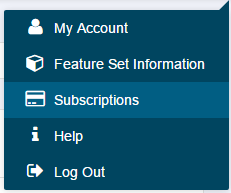
The Subscriptions page appears. From here, the videographer can add units to her SYNC account if her SYNC subscription is active.
![]() Note: From this table, the team's purchaser and subscription "owner", can upgrade her subscription with the Upgrade Subscription button.
Note: From this table, the team's purchaser and subscription "owner", can upgrade her subscription with the Upgrade Subscription button.
