Remove a SHARE Account User
A videographer wants to delete a user account she no longer needs.
The videographer can remove a user from the user management page.
She navigates to the TrialDirector 360 SHARE feature set and follows the steps below:
- Click Create Users.
- Select a user from the table.
- Click the Remove button.
- Click Yes in the confirmation.
The videographer clicks the Create Users button.
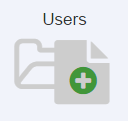
The Create Users page appears.
The videographer selects the user she wants to delete.
The videographer clicks the Remove button.

A confirmation appears.
The videographer clicks Yes and the user is deleted.
 Warning: All the user's files will be deleted when removing the user.
Warning: All the user's files will be deleted when removing the user.