Edit a SHARE Account User
A user's email on a videographer's account has changed. The videographer needs to change the email so she can continue to share files with the user.
The videographer can modify a user's information from the user management page.
She navigates to the TrialDirector 360 SHARE feature set and follows the steps below:
- Click Users.
- Select a user from the table.
- Click the Edit button.
- Change the information for the user.
- Click Save.
The videographer clicks the Users button.
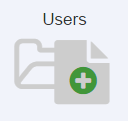
The Users page appears.
The videographer selects the user entry she wants change.
The videographer clicks the Edit button.

The Edit Users dialog appears.
The videographer enters the new email for the user.
![]() Note: Users can be assigned to one or more groups.
Note: Users can be assigned to one or more groups.
The information is updated.