Add a SHARE Account User
A videographer wants to share files with someone using TrialDirector 360 SHARE.
The videographer can add a user account for a client from the user management page. When the user is added, she can immediately start sharing files.
The videographer navigates to the TrialDirector 360 SHARE feature set and follows the steps below:
- Click Create Users.
- Click the Add button.
- Enter the information for the user.
- Email Address - The contact email of the user (Users receive shared files at this email address)
- Click Save.
The videographer clicks the Create Users button.
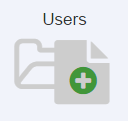
The Create Users page appears.
The videographer clicks the Add button. The Create Users dialog appears.

The videographer enters the following information for the user:
A password is created for the videographer's client by default if she does not already have a TrialDirector 360 account. The client receives this password in the invitation email.
![]() Note: Users can be assigned to one or more groups.
Note: Users can be assigned to one or more groups.
An invitation email is sent to the client containing log in information. The client's account information appears in the table.
