Add a Redaction to a Transcript
A paralegal wants to redact a section of testimony in a transcript.
The paralegal can redact testimony within the Transcript Work Area.
To redact testimony, with a transcript open in the Transcript Work Area, the paralegal uses the following steps:
- Select text within the transcript in the Transcript Work Area.
- Right click on the selected text.
- Click the Redact button.
With a transcript open in the Transcript Work Area, the paralegal selects the text he wants to redact.
The paralegal right clicks on the text he selected. The right-click context menu appears.
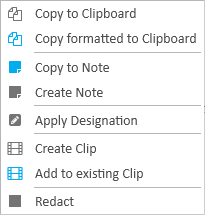
The paralegal clicks the Redact button in the right-click context menu.
The text is replaced with black and the Page:Line reference for the redaction appears in the Transcript Explorer.

