Edit Transcript Properties
A paralegal wants to change the properties of a transcript added to the case.
The paralegal can change a transcript's properties from the Transcripts Explorer.
To change a transcript's properties, the paralegal uses the following steps:
- Open the Transcripts Explorer.
- Right click on a transcript.
- Click the Properties button.
- Make any changes to the transcript properties.
- Click the Save button.
The paralegal opens the Transcripts Explorer tab.
The paralegal right clicks on a transcript and the right-click context menu appears.
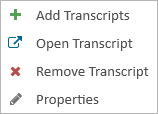
The paralegal selects the Properties button. The Transcript Properties dialog appears.
The paralegal changes the name of the transcript.
The updated transcript properties are saved.

