View Account Activity
A videographer wants to reconcile her account with the synchronization jobs she previously completed.
The videographer can view her account activity from the SYNC Start Page at TrialDirector360.com to reconcile her account, verify expended funds, view any pending expenses, and export the information for billing clients.
![]() Note: The videographer must be an owner or administrator of the TrialDirector 360 subscription to view account activity in SYNC.
Note: The videographer must be an owner or administrator of the TrialDirector 360 subscription to view account activity in SYNC.
To view the Account Activity page, the videographer signs in to TrialDirector360.com and follows the steps below:
- Select the SYNC feature set in the navigation menu.
- Click the Account Activity button.
- Review, filter, or export the results.
- Export Results - She uses the Export button to create a .csv file of the results. She can then download this file from her My Files page and send it to a team member or client for billing. If she filters or changes the table at all, the exported file will only show what currently appears in the table when the Export button is clicked.

- Filter Dates - She uses the From Date and To Date fields to find transactions during a specific period of time. She then clicks the Apply button to show the results in the table.
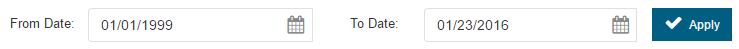
- Search Records - She uses the search field above the table to find a specific record. As she types, the table is automatically filtered to show the results. Records in the Search field look for matches across all the columns of the table.
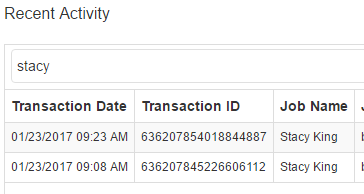
The videographer clicks the SYNC feature set. The SYNC Start Page appears.
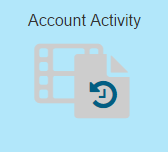
The videographer clicks the Account Activity button and the Account Activity page appears. Her past synchronization transactions appear in a table.
When she clicks the button, the videographer is redirected to the Sync Unit selection page.
The videographer can perform any of the following on this page:

