Add Issue Types from a Main Case
A paralegal wants to bring issue types from a main case into one of the case's associated cases.
The paralegal can add issue types from a main case to one of the case's associated cases from the Issues tab.
To add issue types from a main case, the paralegal opens the associated case and follows the steps below:
- Select the Issues tab.
- Click the Add From Main Case button.
- Select the issue types from the main case to be added to the associated case.
- Click Save & Close.
The paralegal selects the Issues tab at the top of the associated case.
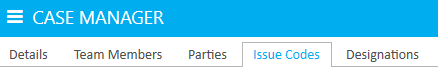
The paralegal clicks the Add From Main Case button above the Issues table.

The Add From Main Case dialog appears.
A table appears in the dialog that is populated with the issue types currently part of the main case. The paralegal uses the checkboxes to select the issue types he wants to add to the associated case.
Once the paralegal is done selecting the issue types he wants to add, he clicks the Save button.

The dialog closes, and the issue types from the main case are added to the associated case.
