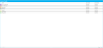Remove a Party
One of the parties is no longer applicable to the case. A paralegal, now needs to delete the record of the party from the case.
The paralegal can remove a party completely from the case using the Parties tab.
To remove a party, the paralegal selects the Parties tab in an open case and follows the steps below:
- Select the party entry from the Parties table.
- With the party selected, click the Remove button.
- Click Yes in the confirmation dialog.
The paralegal selects the entry of the party he wants to remove from the Parties table.

When the paralegal clicks the Remove button, a confirmation dialog appears.
He clicks the Yes button to confirm the deletion.
The party is removed from the case.