Case History
Case History contains a record for all of the cases created in a paralegal's TrialDirector 360 CASE MANAGER account. To open Case History, the paralegal clicks the Case History button on the CASE MANAGER Start Page.
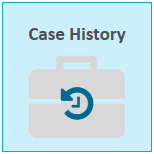
Case History then opens to the following page:
From Case History, the paralegal can perform all of the actions available on the CASE MANAGER Start Page. He may also export the table in case history to print.
View the articles below for more information:
