Fill Missing Timecodes
A videographer recently created a DVT and found there were several missing timecodes when she performed her quality check in the Quality Control tab.
The videographer can fill in these timecodes automatically. TrialDirector 360 SYNC analyzes the surrounding timecodes to fill in the blanks. Automatically filling timecodes saves the videographer time and allows her to continue working.
With the transcript open, the videographer navigates to the Quality Control tab and follows these steps:
- Click Fill Missing Timecodes.
- Click Save Changes.
The videographer clicks Fill Missing Timecodes, and the missing timecodes appear in the empty slots.
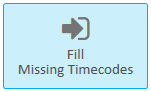
SYNC extrapolates the timecodes in the transcript and makes the "best guess" using the timecodes before and after the empty slot or slots to be filled in. If there is no timecode before or after the missing slot, SYNC finds the next valid timecode later in the transcript and works its way backward from there.
