Remove a Batch
A videographer no longer needs one of her recurring batches.
To remove a batch, the videographer navigates to the Batch Manager tab and follows these steps.
- Select the batch from the list.
- Click Remove Batch.
- The ribbon bar near the top of the screen.
- The right-click context menu in the Current Batches panel.
- Click Yes in the confirmation dialog.
The Batch Manager contains a listing of the videographer's batches in the Current Batches panel. She selects the one she wants to remove.
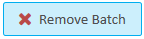
The videographer finds this button in the following locations:
The videographer clicks Yes and the batch is deleted from the list.
![]() Note: Deleting a batch cannot be undone. Any DVTs associated with the batch are not deleted.
Note: Deleting a batch cannot be undone. Any DVTs associated with the batch are not deleted.
