Pick up a DVT
The videographer sent several synchronization jobs to inData for synchronization and quality control. The jobs are now finished and ready for download.
When transcript and multimedia files are sent to inData, inData's production technicians guarantee 100% accuracy and on-time delivery.
The videographer opens the SYNC feature set in TrialDirector 360 on the desktop and follows these steps to pick up her DVTs.
- Click the Check Ready button on the SYNC Start Page.
- Select the available DVTs in the table.
- Click Download DVT
If the videographer does not see her DVTs in the DVT Pickup section already, she can click the Check Ready button.
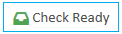
Any DVTs ready for pickup then appear in the table.
![]() Note: The same DVT Pickup dialog options can be found under the Recent Jobs list in the SYNC Start Page.
Note: The same DVT Pickup dialog options can be found under the Recent Jobs list in the SYNC Start Page.
The videographer sees a list of the available DVTs ready for download in the table. She selects the ones she wants.
![]() Note: Use the Select All button to select all of the available jobs.
Note: Use the Select All button to select all of the available jobs.
The download process shows its progress. When it is complete, a list of the downloaded DVTs appears.
