Remove a Utility
A videographer would like to remove a utility she is not using anymore.
To remove a utility, the videographer starts on the Utilities page accessed from the left column of the dashboard and follows the steps below:
- Select a utility from the Custom Utilities display area.
- Click Remove Utility.
- Click Yes.
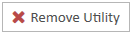
The Remove Custom Utility confirmation appears.
The utility is removed from the display area.
![]() Note: For more information on utilities, view the Use Utilities topic.
Note: For more information on utilities, view the Use Utilities topic.

