Archive a Case
The trial date for a case a paralegal was working has passed. The paralegal wants to store the case without deleting it completely.
CASE MANAGER allows the paralegal to archive cases.
![]() Note: For standard subscriptions of TrialDirector 360, the paralegal can archive a case from the EVIDENCE Start Page.
Note: For standard subscriptions of TrialDirector 360, the paralegal can archive a case from the EVIDENCE Start Page.
To archive a case, the paralegal follows the steps below:
- Select a case from the Cases table.
- With the case selected, click the Archive Case button.
- Start Page
- Case History
- Click Yes in the confirmation dialog.
The paralegal selects a case from the Cases table on the CASE MANAGER Start Page.
The paralegal can access the Archive Case button from the following areas:
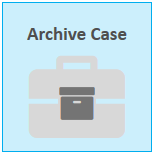
After the paralegal clicks the Archive Case button, a confirmation dialog appears. He clicks the Yes button to confirm the action and the case is archived.
From here, the paralegal will only be able to view the record of the case in Case History.
![]() Note: To un-archive a case, call inData support.
Note: To un-archive a case, call inData support.
